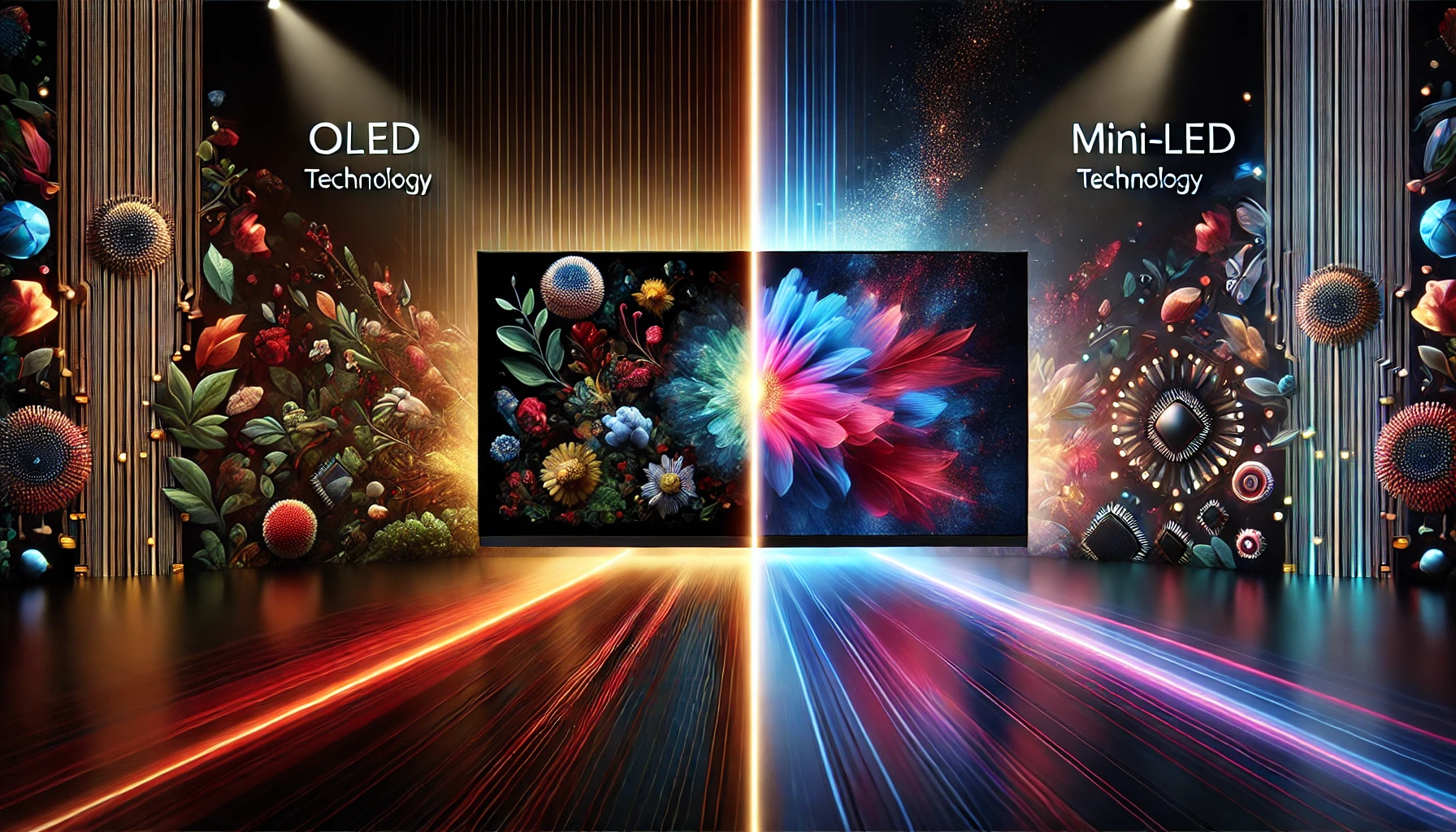Roku TVs and Google TVs serve different needs in the streaming market. Roku offers a user-friendly interface with over 5,000 channels, emphasizing ease of navigation and budget-friendly options. In contrast, Google TVs focus on integrated content discovery with personalized recommendations from various platforms, providing advanced features like smart home integration. While Roku excels in straightforward setup and minimal latency, Google TVs shine with HDR performance and broader application support. Ultimately, the choice depends on your preferences for content accessibility and user experience. Those seeking further insights into their distinctions will find valuable information ahead.
Key Takeaways
- Roku TVs offer over 5,000 channels, providing extensive content variety with a straightforward, user-friendly interface.
- Google TVs emphasize personalized content discovery and integrate various streaming services for a cohesive viewing experience.
- Roku TVs generally report minimal latency and quicker load times, enhancing the streaming experience for users.
- Google TVs feature advanced algorithms for improved performance, with Google Assistant integration for efficient content access.
- Pricing for Roku TVs is often more budget-friendly, while Google TVs may command higher prices due to advanced features and capabilities.
Overview of Roku TVs

Roku TVs have emerged as a prominent choice among consumers seeking a user-friendly streaming experience, with numerous models available across various price points. This versatility in Roku models caters to a broad audience, from budget-conscious consumers to those seeking high-end features, ensuring accessibility for all.
One of the standout Roku features is its intuitive interface, which simplifies the navigation of streaming services and content libraries. Regular Roku updates enhance this experience by adding new channels and improving performance, keeping the platform fresh and relevant. Additionally, the integration of voice control capabilities in many models allows users to search for content effortlessly.
The Roku user community plays an essential role in shaping the platform’s evolution, providing feedback and suggestions that influence updates and new features. Moreover, a range of Roku accessories, such as soundbars and remote controls, enhances the overall viewing experience, offering consumers the ability to customize their setups according to personal preferences.
Overview of Google TVs

Google TVs offer a competitive alternative to Roku TVs, emphasizing a more integrated approach to content discovery and personalization. With a focus on enhancing the viewer experience, Google TV combines various streaming services into a cohesive platform. This approach not only simplifies navigation but also tailors recommendations based on user preferences, guaranteeing that the most relevant content is always at the forefront.
Key features that distinguish Google TVs include:
- Extensive Google TV apps: A vast library of applications, including popular streaming services, caters to diverse viewing preferences.
- Regular Google TV updates: Continuous enhancements and new features keep the platform fresh and responsive to user needs.
- Robust Google TV integration: Seamless compatibility with other Google services, such as Assistant and Chromecast, enriches the overall user experience.
Furthermore, Google TV accessibility initiatives guarantee that users of all abilities can enjoy content without barriers. By prioritizing personalization and integration, Google TVs not only compete with Roku TVs but also redefine how viewers interact with their favorite media, making it a compelling choice for the modern consumer.
User Interface Comparison
While both Roku TVs and Google TVs aim to provide an intuitive user experience, their user interfaces reflect distinct design philosophies that cater to different viewer preferences. Roku’s interface is characterized by its straightforward layout, prioritizing navigation ease. Users can easily access channels and content, making it a favorable choice for those who prefer a no-frills approach. The visual aesthetics are clean and functional, allowing for quick recognition of apps and features.
Conversely, Google TV emphasizes personalization and customization options, integrating content recommendations based on user preferences. This interface is designed to create a more immersive experience, showcasing a diverse range of visual aesthetics that appeal to a broader audience. Furthermore, Google TV offers robust accessibility features, ensuring that all users can navigate and enjoy content without barriers.
Content Library and Channels
Evaluating the content library and channels available on Roku TVs and Google TVs reveals considerable differences that cater to varying user needs. Roku TVs offer a vast array of channels, boasting over 5,000 options that provide extensive content variety. This includes popular streaming services, live TV channels, and niche offerings. In addition, Roku’s user-friendly interface makes it easy for users to navigate their subscription options, ensuring they have access to their desired content.
In contrast, Google TVs prioritize exclusive content, integrating various streaming platforms into a cohesive experience. Users can discover tailored recommendations based on their viewing habits, enhancing engagement. However, channel availability may be limited in certain regions, affecting the overall user experience.
Consider these emotional aspects when choosing between the two:
- Endless entertainment: Roku’s extensive library invites endless binge-watching possibilities.
- Personalized experiences: Google TV’s tailored suggestions create a unique viewing journey for each user.
- Regional access: The value of having the right channels can greatly enhance your viewing pleasure.
Ultimately, both platforms cater to diverse preferences, but their distinct approaches to content library and channels set them apart.
Smart Features and Integration
When considering smart features and integration, Roku TVs and Google TVs offer distinct advantages that enhance the user experience. Roku TVs are renowned for their straightforward interface and extensive streaming services compatibility, allowing users to access a wide array of platforms seamlessly. Their emphasis on personalization options enables users to curate a tailored viewing experience based on individual preferences, which is bolstered by user experience feedback that consistently highlights ease of use.
On the other hand, Google TVs provide robust smart home integration capabilities, offering users the ability to control various connected devices directly from their TV interface. This feature appeals to tech-savvy consumers who value interconnectedness. Google TVs also excel in their remote control features, often including voice search and shortcuts to popular streaming services, streamlining navigation.
Ultimately, the choice between Roku and Google TVs hinges on individual priorities. Those seeking a user-friendly platform with extensive streaming options may gravitate toward Roku, while those desiring deeper smart home integration and advanced remote functionalities might prefer Google. Each offers unique strengths that cater to different user demographics in the evolving landscape of smart television technology.
Voice Assistant Capabilities

Frequently regarded as a pivotal aspect of modern smart TVs, voice assistant capabilities play a significant role in enhancing user interaction and accessibility. Both Roku TVs and Google TVs integrate advanced virtual assistants, albeit with distinct approaches that influence the overall user experience.
- Voice Commands: Users can initiate commands effortlessly, allowing for seamless navigation through content.
- Smart Home Integration: The ability to control smart home devices directly from the TV elevates the convenience factor, making these systems an integral part of daily routines.
- Accessibility Features: Voice assistants enhance accessibility for individuals with disabilities, ensuring that everyone can enjoy a rich viewing experience.
Roku’s voice commands are primarily focused on content discovery, providing straightforward search options, while Google TV leverages Google Assistant to offer a broader range of functionalities, including smart home control and personalized recommendations. This distinction impacts how users interact with their TVs, ultimately shaping their satisfaction. As consumers increasingly prioritize smart features, the effectiveness of voice commands, the versatility of the virtual assistant, and the integration of accessibility features will continue to be critical factors in determining the best television experience.
Performance and Speed
Performance and speed are essential benchmarks in smart TVs, greatly influencing user satisfaction and overall viewing experience. When comparing Roku TVs and Google TVs, analyzing their respective performance metrics and speed benchmarks is imperative. Roku TVs typically exhibit impressive system responsiveness, allowing for swift navigation through menus and apps. Users often report minimal latency issues, providing a seamless experience when streaming content.
Conversely, Google TVs have made significant strides in performance, leveraging advanced algorithms to enhance speed and efficiency. The integration of Google Assistant also plays a role in optimizing system responsiveness, offering users quick access to their desired content. While both platforms provide commendable performance, nuances exist in their operational speed. Roku’s interface is known for its straightforwardness, often translating to quicker load times. In contrast, Google TV’s robust features can occasionally introduce slight delays, particularly when processing voice commands.
Ultimately, the choice between Roku and Google TVs hinges on individual preferences regarding user experience and performance. While both platforms deliver strong performance metrics, understanding their differences in speed benchmarks is key to making an informed decision.
App Compatibility
App compatibility serves as a critical factor in the overall utility of smart TVs, directly affecting users’ ability to access their favorite content and applications. Roku TVs and Google TVs both offer extensive app availability, but their approaches and selections vary considerably.
- Streaming Services: Roku TVs boast an impressive catalog, supporting a wide array of platforms such as Netflix, Hulu, and Disney+. In contrast, Google TVs also provide access to these services, with the added advantage of integration with Google Play, granting users a broader range of options.
- Game Apps: While both platforms support popular game apps, Google TVs leverage the Android ecosystem, offering a more extensive selection of mobile gaming options. This integration allows for a seamless gaming experience.
- Social Media and Fitness Applications: Roku TVs include essential social media apps, but Google TVs excel with their broader integration and compatibility with fitness applications, catering to users focused on health and wellness.
Picture and Sound Quality
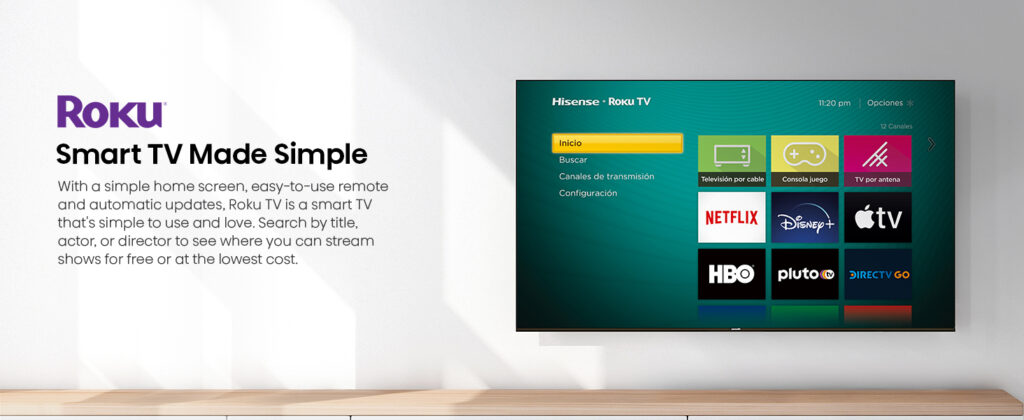
In evaluating the overall experience of Roku TVs and Google TVs, picture and sound quality emerge as fundamental components that greatly influence user satisfaction. Both platforms offer competitive advantages, particularly regarding color accuracy, which impacts the vividness and realism of on-screen content. Roku TVs generally excel in delivering natural hues, while Google TVs often provide richer colors, especially in HDR performance, enhancing the viewing experience during high-dynamic-range content.
When it comes to viewing angles, Roku TVs tend to maintain better image integrity from various positions in a room, which is a vital factor for group viewing. However, Google TVs frequently offer advanced calibration options, allowing users to fine-tune picture settings to their preferences, which can lead to superior output in controlled environments.
Sound immersion is another critical element; Roku TVs typically feature robust built-in audio systems that provide a satisfying listening experience. Conversely, Google TVs may require the addition of external sound systems to achieve a comparable level of immersion. Ultimately, the choice between Roku and Google TVs hinges on individual priorities regarding picture fidelity and sound quality, as both platforms bring unique strengths to the table.
Pricing and Value
Considering the diverse market landscape, pricing and value emerge as essential factors when comparing Roku TVs and Google TVs. Consumers must navigate through various pricing tiers to find the best fit for their budget considerations while also evaluating the long-term investment potential of these models.
- Affordability: Roku TVs typically offer budget-friendly options with a wide range of prices, making them accessible for many households.
- Feature-Rich Choices: Google TVs, while often positioned at a higher price point, deliver advanced features that appeal to tech-savvy users willing to invest more for enhanced functionality.
- Special Offers: Both platforms frequently present special offers and seasonal discounts, allowing savvy shoppers to maximize value.
Value comparisons between Roku and Google TVs reveal that while Roku may excel in affordability, Google TVs can justify their higher prices through superior technology and user experience. Ultimately, the choice hinges on individual preferences and usage patterns. Consumers should weigh their immediate budget considerations against potential long-term benefits to determine which platform provides the best overall value.
Setup and Installation Process
When evaluating Roku TVs and Google TVs, the setup and installation process plays a significant role in the overall user experience. Both platforms aim to provide a straightforward installation, yet users may encounter various installation challenges. Roku TVs typically offer a user-friendly interface and a concise user manual that guides users through the initial setup, including remote configuration and network connectivity.
In contrast, Google TVs may require a more intricate setup process, especially for those unfamiliar with Google’s ecosystem. Users are often advised to carefully follow the user manual to avoid potential pitfalls. Setup tips for both systems include ensuring a stable internet connection prior to installation, as this is essential for streaming services to function effectively.
While Roku TVs often simplify remote configuration, Google TVs integrate more features, which may complicate the process for novice users. Ultimately, the choice between the two may hinge on individual comfort levels with technology and willingness to navigate potential installation hurdles. By understanding these nuances, users can make a more informed decision regarding their streaming device.
Which Is Right for You?
Choosing the right streaming platform can greatly impact your viewing experience, making it essential to weigh the strengths and weaknesses of Roku TVs and Google TVs. Each platform caters to different user demographics, and understanding your specific preferences can guide your decision.
- Content Accessibility: Roku TVs excel in offering a wide array of channels, catering to diverse Roku preferences for content. Conversely, Google TVs emphasize integration with Google services, appealing to users deeply embedded in the Google ecosystem.
- User Interface: Roku’s straightforward interface is preferred by those seeking simplicity, while Google’s more dynamic interface may attract tech-savvy users who enjoy personalized recommendations.
- Future Developments: Both platforms are evolving. Roku is focused on enhancing its channel offerings, while Google is likely to integrate more AI-driven features to refine user experiences, aligning with current market trends.
Ultimately, the choice between Roku and Google TVs depends on your unique preferences and viewing habits. Evaluating these factors will guarantee you select the platform that aligns with your entertainment needs and enhances your overall media consumption experience.
Frequently Asked Questions
Can I Use Roku TV Without an Internet Connection?
Roku functionality primarily relies on internet connectivity; however, limited offline streaming options exist. While certain content may be accessible, overall user experience and smart features are greatly enhanced with an active internet connection for ideal device compatibility.
Do Google TVS Support Screen Mirroring From Smartphones?
Screen mirroring options on Google TVs offer robust smartphone compatibility through various wireless connection methods. These casting features enhance device integration capabilities, allowing seamless content sharing and interaction, thereby providing an engaging multimedia experience for users.
Are There Parental Controls on Roku and Google TVS?
Both platforms offer parental control features, enabling users to set up restrictions, monitor viewing habits, and navigate parental settings easily. These controls guarantee age-appropriate content is accessible, providing a safer viewing experience for children.
How Often Do Roku and Google TVS Receive Updates?
Like a well-tuned engine, both Roku and Google TVs exhibit regular update frequency, enhancing software improvements and user experience. Update notifications guarantee device longevity, keeping systems current and responsive to evolving user needs and preferences.
Can I Install Third-Party Apps on Roku and Google TVS?
The app installation options vary considerably; Roku offers limited third-party compatibility via its app store, while Google TV supports sideloading apps. However, sideloading can impact device performance, necessitating careful consideration of app reliability and resource usage.
Conclusion
In the landscape of smart televisions, Roku TVs and Google TVs each represent distinct pathways to home entertainment. Roku TVs offer a straightforward, user-friendly interface with extensive channel options, while Google TVs integrate advanced search capabilities and personalized recommendations. Ultimately, the choice between these platforms resembles selecting between two different navigational maps—each guiding users through the sprawling terrain of digital content, yet tailored to diverse preferences and needs. The decision hinges on individual viewing habits and desired features.