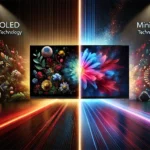To extend the lifespan of your gadgets, focus on both care and maintenance. Regularly update software and firmware to guarantee peak performance. Keep devices clean using microfiber cloths and compressed air to prevent dust buildup. Manage battery health by avoiding overcharging and utilizing smart chargers. Store gadgets in cool, dry places to prevent damage from humidity. Additionally, use high-quality protective cases and handle devices gently to minimize risks of drops and scratches. Organizing files and deleting unused apps will also enhance efficiency. Following these strategies will greatly prolong device longevity, offering even more insights into effective care.
Key Takeaways
- Regularly clean your gadgets with microfiber cloths and compressed air to enhance performance and prevent dust buildup.
- Avoid overcharging by unplugging devices when they reach 100% and recharge when they drop to 20-30%.
- Utilize smart chargers that optimize power delivery and prevent overheating during charging sessions.
- Store devices in dry, cool environments with controlled humidity levels to prevent damage and ensure functionality.
- Use protective cases and handle gadgets gently to reduce the risk of drops, scratches, and exposure to extreme conditions.
Regular Software Updates

Regular software updates are vital for enhancing the longevity of your gadgets. These updates not only provide new features and improvements but also address security vulnerabilities that can compromise device performance. Confirming software compatibility with the latest applications and operating systems is essential for maintaining optimal functionality. Outdated software can lead to sluggish performance, software crashes, and even compatibility issues with newer applications.
The frequency of updates can vary greatly among different manufacturers and devices. Regularly checking for updates is advisable, as many devices will prompt you when an update is available. By adhering to a consistent update schedule, you can prolong the lifespan of your gadget and guarantee it operates efficiently.
Moreover, timely updates can enhance battery life and improve overall user experience. Devices that lag in receiving updates may become obsolete sooner, as they cannot support newer software or applications. As a result, prioritizing software updates not only protects your investment but also guarantees that your gadgets remain relevant in an ever-evolving technological landscape. To summarize, embracing regular software updates is a straightforward yet effective strategy for extending the life of your devices.
Use Protective Cases

A sturdy protective case can be a game-changer for the longevity of your gadgets. Whether it’s a smartphone, tablet, or laptop, investing in a high-quality case can markedly reduce the risk of damage from drops, scratches, and everyday wear and tear. Cases made from durable protective materials, such as silicone, polycarbonate, or thermoplastic polyurethane, offer varying levels of shock absorption and resistance to impacts.
When selecting a case, consider the design that best suits your lifestyle. Slim, minimalist case designs provide basic protection while maintaining portability, ideal for users who prefer a sleek look. Conversely, rugged case designs are tailored for those who work in demanding environments, offering maximum defense against extreme conditions.
Additionally, many modern cases incorporate advanced features, such as water resistance and built-in screen protectors, further enhancing your device’s durability. By choosing the right protective case, you not only safeguard your gadgets from physical harm but also contribute to their overall lifespan, ensuring they remain functional and visually appealing for years to come. Prioritizing protection is a simple yet effective strategy in extending the usability of your valuable devices.
Avoid Overcharging Devices
Overcharging devices can greatly reduce battery health and lifespan, making it essential to understand charging cycles. Utilizing smart chargers and setting charging limits can help mitigate this issue, ensuring that your gadgets maintain peak performance. By implementing these practices, you can prolong the life of your devices and enhance their reliability.
Understand Charging Cycles
Understanding charging cycles is vital for maintaining the longevity of your devices. Each time you charge your gadget, it goes through a charging cycle, which typically consists of charging from 0% to 100% and then discharging back to a lower percentage. The more frequently you complete these cycles, the more the battery’s capacity diminishes over time, ultimately affecting its lifespan.
To enhance battery longevity, it’s important to adopt effective charging habits. Avoid letting your device drop to 0% before charging, as this can put excessive stress on the battery. Instead, aim to recharge when your battery reaches around 20-30%. Additionally, refrain from keeping your device plugged in constantly, as overcharging can lead to heat buildup, which is detrimental to battery health.
Incorporating these practices into your daily routine can greatly improve your device’s battery lifespan. By understanding and optimizing your charging cycles, you not only extend the usefulness of your gadgets but also reduce the need for premature replacements, effectively saving both time and money in the long run.
Use Smart Chargers
Utilizing smart chargers is an effective way to prevent overcharging and protect the health of your gadgets. These advanced charging devices are designed to optimize power delivery, ensuring that your devices receive the correct voltage and current without exceeding their limits. One of the primary smart charger benefits is their ability to automatically adjust the charging rate based on the device’s requirements, which greatly enhances charging efficiency.
By preventing overcharging, smart chargers help maintain battery health, prolonging the lifespan of your gadgets. Traditional chargers often lack the ability to regulate power flow, leading to excessive heat and battery wear. In contrast, smart chargers incorporate features like temperature monitoring and cutoff mechanisms, which mitigate these risks.
Additionally, many smart chargers are equipped with multiple ports, allowing you to charge several devices simultaneously without sacrificing performance. This not only saves time but also reduces the clutter of wires and chargers.
Investing in a smart charger is a simple yet effective strategy to safeguard your gadgets from the detrimental effects of overcharging while maximizing their performance and longevity.
Set Charging Limits
To further enhance the longevity of your gadgets, setting charging limits is a practical approach that complements the use of smart chargers. Overcharging devices can greatly reduce battery lifespan, as excessive voltage and prolonged charging cycles may lead to thermal stress and diminished capacity over time.
Modern charging technology has evolved to include features that help manage battery health, but relying solely on these advancements can be insufficient. To maximize performance, consider manually setting charging limits on devices, especially smartphones and laptops. Many devices allow users to customize settings to cap the charge at around 80%, which can effectively slow down the degradation process.
Additionally, utilizing apps and tools that monitor battery health can provide insights into ideal charging practices. By avoiding the habit of overnight charging, you further mitigate the risk of overcharging, allowing your gadgets to maintain their efficiency and extend their usable life.
Incorporating these strategies into your charging routine not only enhances the performance of your gadgets but also promotes sustainability by reducing electronic waste. Adopting prudent charging habits is essential for maintaining the integrity of your devices in today’s tech-driven world.
Keep Gadgets Clean
Regularly keeping gadgets clean is essential for maintaining their functionality and extending their lifespan. Accumulated dust, dirt, and grime can hinder performance, leading to overheating and malfunctions. Effective gadget maintenance begins with a routine cleaning schedule, ensuring that devices are free from debris that can impede their operation.
For ideal dust removal, use a microfiber cloth to gently wipe screens and surfaces, as this minimizes the risk of scratches. Compressed air can be invaluable for reaching tight spaces, such as keyboard crevices and vents, where dust often settles. For electronics with removable components, such as laptops, consider disassembling them periodically to clean internal parts, ensuring that airflow remains unobstructed.
Furthermore, avoid using harsh chemicals that can damage sensitive electronic components. Instead, opt for gentle cleaning solutions specifically designed for electronics. By incorporating these cleaning practices into your gadget maintenance routine, you can notably enhance the performance and longevity of your devices. Remember, a clean gadget is not only more efficient but also more enjoyable to use, making regular cleaning an investment in both functionality and user experience.
Manage Storage Wisely

Managing storage wisely is essential for maintaining the performance and longevity of your gadgets. Regularly organizing files, deleting unused applications, and utilizing cloud storage can greatly free up space and enhance device efficiency. Implementing these practices not only optimizes functionality but also prolongs the overall lifespan of your technology.
Organize Files Regularly
Keeping your gadget organized is essential for maintaining ideal performance and extending its lifespan. Effective file management and digital organization can greatly enhance your device’s efficiency. Begin by categorizing files into appropriate folders, which not only streamlines access but also reduces clutter. This systematic approach allows for quicker retrieval of important documents, images, and applications, ultimately saving you time and frustration.
Regularly updating and renaming files with relevant descriptors can improve overall organization. Consider utilizing cloud storage solutions to back up critical data, ensuring it remains secure and accessible. Additionally, leverage tags and metadata to facilitate easy searching for specific files.
Establish a routine for reviewing and organizing your digital content, whether weekly or monthly. This commitment to maintaining order prevents the accumulation of unnecessary files and fosters a more productive environment. As your gadgets manage less digital chaos, they can operate more smoothly, leading to a longer lifespan.
Incorporating these practices into your digital routine not only enhances your gadget’s performance but also cultivates an efficient workflow, allowing you to make the most of your technology investments.
Delete Unused Apps
A significant number of users find that their devices gradually slow down due to the accumulation of unused applications. These applications not only consume valuable storage space but can also negatively impact performance and battery life. Consequently, effective app organization becomes essential for maintaining peak device functionality.
To manage your device’s storage wisely, start by reviewing the apps you have installed. Identify those that you seldom use or that no longer serve a purpose. Following uninstall guidelines provided by your device manufacturer, proceed to remove these applications. This process can typically be initiated through the settings menu, where you can find an option for managing applications or storage.
Consider categorizing your apps to further streamline your usage and identify unnecessary ones more efficiently. Regularly deleting unused applications will not only free up storage space but will also enhance your device’s responsiveness.
Use Cloud Storage
After streamlining your app collection, consider leveraging cloud storage to further optimize your device’s storage management. Cloud storage provides a myriad of cloud benefits, allowing you to store files, photos, and documents securely off-device. This not only frees up valuable space on your gadget but also enhances accessibility, as you can access your data from various devices with an internet connection.
Moreover, utilizing cloud storage solutions often comes with robust data security features. Leading providers implement encryption and multiple authentication layers, guaranteeing your important files remain safe from unauthorized access. By backing up critical data to the cloud, you mitigate the risk of data loss due to hardware failure or accidental deletion.
Additionally, many cloud storage services offer automatic syncing, which means your files are consistently updated across all your devices. This functionality simplifies organization and guarantees you always have the latest versions of your documents at your fingertips.
Incorporating cloud storage into your digital management strategy not only extends the lifespan of your gadgets but also enhances your overall digital experience by promoting efficiency and security. Embrace this modern solution to prolong the usability of your devices while keeping your data safe.
Control Heat Exposure

Excessive heat is one of the primary factors that can greatly reduce the lifespan of electronic gadgets. High temperatures can lead to hardware malfunctions, decreased performance, and premature component failure. To guarantee your devices remain in ideal condition, it is essential to implement effective heat control measures.
One way to manage heat exposure is through proper heat insulation. By using protective cases designed to dissipate heat, you can considerably reduce the temperature your gadgets are exposed to. Additionally, confirming your devices have adequate airflow can help maintain a stable operating temperature.
Temperature monitoring is another vital aspect of heat management. Utilize apps or built-in features to keep track of your device’s temperature, allowing you to take action if it starts to overheat.
Here is a quick reference table to summarize key strategies for controlling heat exposure:
| Strategy | Description | Benefits |
|---|---|---|
| Heat Insulation | Use cases that dissipate heat | Reduces overheating risk |
| Adequate Airflow | Confirm vents are unobstructed | Maintains stable temperatures |
| Temperature Monitoring | Track device temperatures | Prevents overheating |
Implementing these strategies can help prolong the life of your gadgets.
Optimize Battery Settings

Optimizing battery settings is vital for maximizing the lifespan and performance of your electronic gadgets. Effective battery management not only enhances usability but also promotes energy saving, guaranteeing that your devices last longer between charges.
Here are four key strategies to optimize your battery settings:
- Battery Calibration: Regularly calibrate your battery to guarantee accurate reporting of its charge level. This process helps the device understand its capacity, allowing for better performance over time.
- Adjust Brightness: Lower the screen brightness and enable adaptive brightness settings. This simple adjustment can considerably reduce energy consumption.
- Limit Background Activity: Disable background app refresh and location services for non-essential applications. By restricting these features, you can conserve battery life and enhance overall efficiency.
- Use Battery Saver Modes: Activate built-in battery saver modes to automatically manage device performance and settings when the battery is low. This can prolong battery life during critical situations.
Properly Store Devices
When it comes to extending the lifespan of your gadgets, knowing how to properly store them can make all the difference. Effective storage practices can prevent unnecessary wear and tear, guaranteeing your devices remain functional for years.
To maximize longevity, focus on humidity control and temperature regulation. Ideal storage conditions greatly reduce the risk of damage from moisture and temperature fluctuations. Below is a concise table outlining best storage conditions for various devices:
| Device Type | Ideal Temperature | Ideal Humidity |
|---|---|---|
| Smartphones | 20-25°C (68-77°F) | 30-50% |
| Laptops | 10-35°C (50-95°F) | 20-80% |
| Tablets | 20-25°C (68-77°F) | 30-50% |
| Cameras | 15-25°C (59-77°F) | 30-50% |
Store gadgets in a dry, cool place, away from direct sunlight. Using anti-static bags or cases can further protect devices from dust and static electricity. Implementing these storage strategies will help guarantee your gadgets remain in prime condition, contributing to their overall longevity.
Handle With Care
Handling gadgets with care is essential for guaranteeing their longevity and functionality. By adopting a mindful approach to your devices, you can greatly reduce the risk of damage and prolong their lifespan. Here are four strategies to implement gentle handling and careful placement:
- Use Protective Cases: Invest in high-quality cases to shield devices from drops and scratches. This simple step can prevent considerable damage.
- Avoid Excessive Pressure: Be cautious when applying pressure to screens and buttons. Excessive force can lead to cracks or malfunctioning components.
- Keep Away from Edges: When placing gadgets down, avoid positioning them near edges of tables or counters. A minor bump can result in a disastrous fall.
- Limit Exposure to Extreme Conditions: Protect devices from extreme temperatures, moisture, and dust. These environmental factors can degrade components over time.
Incorporating these practices into your daily routine will help guarantee that your gadgets remain in prime condition. Remember, a proactive approach to handling and placement can save you from costly repairs and replacements in the long run.
Utilize Warranty Benefits
Even with careful handling, the occasional malfunction or defect can occur with gadgets. To mitigate the financial burden of repairs or replacements, it is vital to utilize your warranty benefits effectively. Upon purchasing a gadget, make certain you complete the warranty registration promptly. This step is significant as it confirms your ownership and activates the warranty period, typically ranging from one to several years depending on the manufacturer.
Understanding the claim process is equally important. Familiarize yourself with the specific terms and conditions outlined in the warranty documentation. This knowledge enables you to identify what is covered, such as hardware defects or malfunctions, and what is excluded, like accidental damage. In the event of a malfunction, contact the manufacturer or retailer as soon as possible. They will guide you through the claim process, which may involve providing proof of purchase and detailing the issue.
Frequently Asked Questions
How Often Should I Replace My Gadget’s Battery?
The replacement frequency of your gadget’s battery largely depends on its battery lifespan, typically ranging from 1 to 3 years. Regular monitoring for performance decline can help determine the ideal timing for replacement.
Can I Use Third-Party Accessories Without Voiding the Warranty?
Using third-party accessories can be tempting, but beware: warranty implications may arise. If the accessory quality is subpar, it could lead to damage, ultimately voiding your warranty. Always verify compatibility before making a purchase.
What Signs Indicate My Gadget Needs Professional Repair?
Signs indicating your gadget requires professional repair include persistent screen issues, such as flickering or unresponsiveness, and unusual noises, such as grinding or beeping. Prompt attention to these symptoms can prevent further damage and guarantee peak functionality.
Is It Safe to Leave Gadgets Plugged in Overnight?
Leaving gadgets plugged in overnight can be akin to a double-edged sword; while convenient, it poses overcharging risks that can jeopardize battery health. Regularly monitoring charging habits can help extend your device’s longevity and performance.
How Does Humidity Affect Gadget Lifespan?
Humidity levels greatly impact gadget lifespan. Excessive moisture can lead to corrosion and moisture damage within electronic components, ultimately reducing functionality and increasing the risk of failure. Maintaining ideal humidity levels is essential for longevity.
Conclusion
Extending the lifespan of gadgets requires a multifaceted approach encompassing software maintenance, physical protection, and proper usage habits. For instance, a study conducted on smartphone durability revealed that devices equipped with high-quality protective cases exhibited a markedly lower rate of damage compared to those without. By employing strategies such as regular updates, careful handling, and ideal storage practices, users can maximize the longevity and performance of their electronic devices, ultimately leading to reduced waste and cost efficiency.